New update: Reworked UI, Closed Market Alerts, Power Search
We worked hard on improving our UI due to our future plans that will bring even more great features, this UI update also bring some amazing new features like Power Search which allows for quick search of matches and pages (and much more in future!).
In addition our long awaited Closed Market Alerts are now available!
We have also listened to your feedback and added some much requested changes and improvements like quick viewing of de-vigged odds with different methods and option to turn off periods in alert configurations.
Main navigation reworked
While the original navigation bar and other main elements were sleek and minimalistic they would not be suitable for our future plans with more and more features coming in. We believe that this rework was due and you will like it!
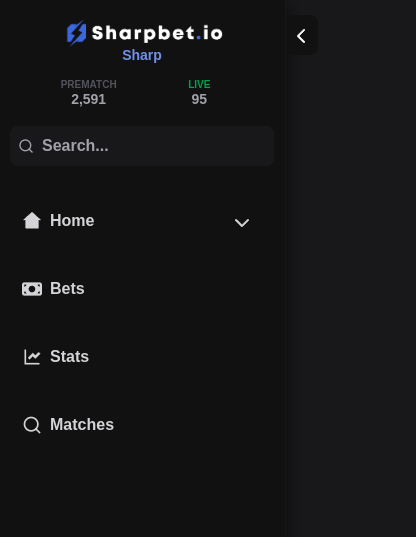
Closed Markets alerts (Pro+)
Introducing our latest innovation, Closed market alerts. Being informed when Pinnacle closes lines and markets can be for some betting strategies vital. You can choose whether you want to be informed only when whole match closes or only select markets or both.
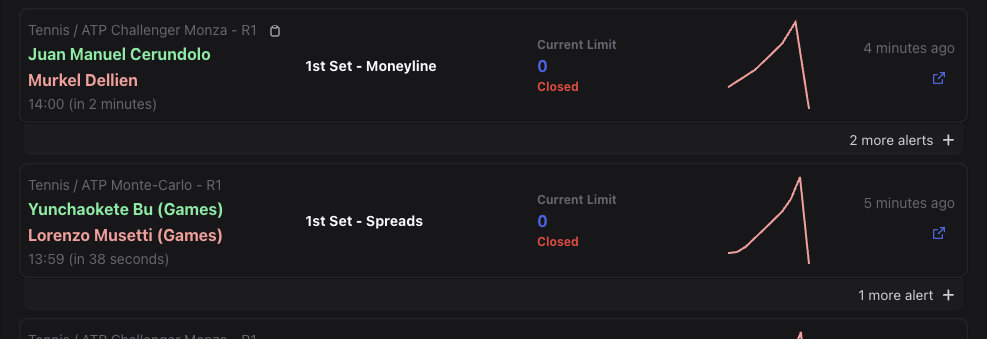
Power Search
With our new navigation bar we decided that it would be great to have some tool to move around the site even more efficiently! Power search is the all-in-one search bar, it can find pages on site, quickly find upcoming or live matches and more coming to it in future!
This is accessible either by clicking the Search bar/icon in left navigation bar or by pressing shortcut CTRL+K (Mac: ⌘K). On mobile it is accesible in top-right, a search icon next to the menu icon.
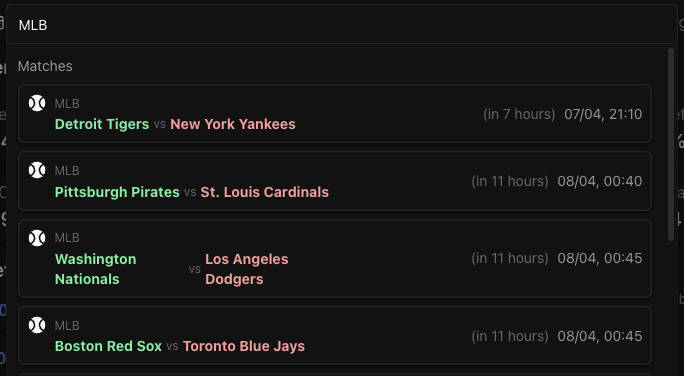
Alert configuration categorization
When editing alert configurations you will now be able to see configurations based on the alert type. This will make it especially useful if you have many different alert configurations across all the types.
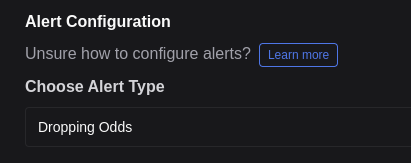
Choose periods in Alert Configuration
For some betting on select periods like quarters or halves does not match their betting strategy. Every alert configuration can now select which periods you want to be alerted about!
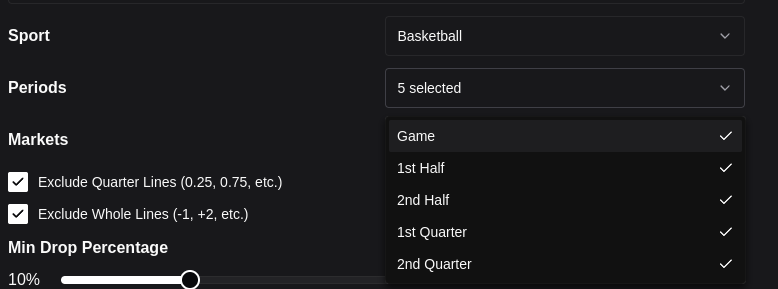
View odds with different de-vig methods
Hover over de-vigged odds in alerts or matches to see de-vigged other with the other available methods.
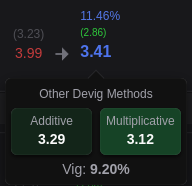
Customize sounds for each type of alert
Receive different sound notifications for dropping odds, limit changes and closed markets! You can also individually mute every sound type
To accompany new type of alert (closed markets), we also added 2 new sounds to choose from.
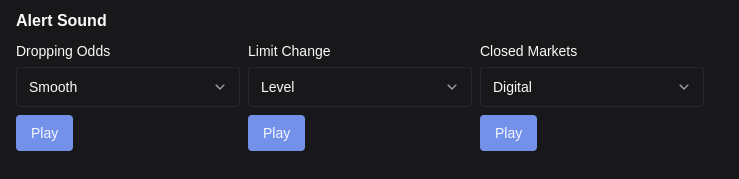
Minor Improvements
As always there are some smaller changes that are worth mentioning:
- Improved mobile UI - Drawers for graphs are coming from down instead of side, small preview graphs are now bit bigger
- Changed behaviour of bet tags filtering (AND → OR)
- Fixed alert sounds triggering when scrolling (and loading older alerts)
- Bug fixes